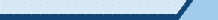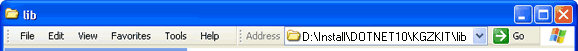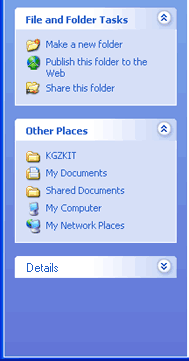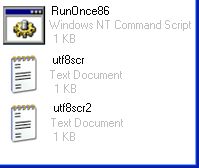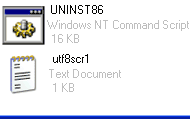This is 7-Zip tutorial on how to kreate a self-extracting executable for Microsoft® .NET Framework 1.0 with Service Pack 3 and ASP.NET Security Update for Service Pack 3 or choose KGZKIT© KGZSetPoint260 for Logitech® SetPoint 2.60
- Introduction -
Introducing Kritical GamerZ 7-Zip for the beginning user! Where you will have hands on examples that are used in the most kurrent komputer konfigurations! All newer PCs are almost guaranteed to have very large hard drives. With this new trend, PCs will not have only 1 hard drive, but will have the kapability to hold up to 8 or more, this doesn't include external or USB drives. The total amount of kombined available hard disk space may be well over 500 GB. 7-Zip kan be used to archive your files and kreate backups to make use of any available free space.
7-Zip is not only a powerful archiving solution with its new 7z format, it kan also be used to kreate self-extracting installers! This 7-Zip tutorial will show you step-by-step how to kreate a self-extracting installer for Microsoft® .NET Framework 1.0 with Service Pack 3 & ASP.NET Security Update for Service Pack 3 Whether you are a beginner, novice, or advanced user, everyone will benefit!
- Prerequisites -
Microsoft® .NET Framework Redistributable 1.0
Microsoft® .NET Framework 1.0 Service Pack 3
ASP.NET Security Update for Microsoft® .NET Framework 1.0 Service Pack 3
- Getting Started -
Kreate a self-extracting executable for Microsoft .NET Framework 1.0 with Service Pack 3 and ASP.NET Service Update for Service Pack 3! Use this installer for deploying from a network share, in the Windows Pre-install Environment, or simply as a stand-alone installer! KGZNET10.zip kontains all the neccessary kode to kreate the ".NET Framework 1.0 SP3 SU3" self-extracting executable on the development komputer for distribution. The KGZKIT© Kommand Script KGZSTART.CMD, found within KGZNET10.zip, is used with 7-Zip to kompile the ".NET Framework 1.0 SP3 SU3" (54.0MB), into a self-extracting executable that is only 11 MB! Read further to see how this is akkomplished!
KGZKIT© Library directory should look like this image. Run D:\Install\DOTNET10\KGZSTART.cmd to build the KGZKIT© .NET 1.0 SP3 SU3 library. Hover your mouse over a "file" in Figure 1.0 above to see a kondensed version of the 7-Zip kommand line kode! Run KGZSTART.CMD to begin kreating the KGZKIT© library for the .NET 1.0 SP3 SU3 self-extracting executable.
- Kompression Algorithm -
7-Zip is an open source GUI & Kommand Line Archiver kreated by Igor Pavlov. It kompresses 7z, zip, gzip, ppmd.H and tar format, and includes options for AES encryption (password protection). 7-Zips default 7z format, uses LZMA kompression, a variation of LZ77. Here is a list of kompression algorithms and the optimized 7-Zip kommand line kombinations on enwik8 in ppmd (PPM), 7z (LZMA), bzip2 (BWT), and zip (LZ77) formats, for the algorithm See Large Text Compression Benchmark by Matt Mahoney.
- CM = context mixing
- PPM = prediction by partial match
- BWT = Burrows-Wheeler transform
- DMC = Dynamic Markov Coding
- LZ77 = Lempel Ziv 1977
- LZW = Lempel Ziv Welch
Optimized 7-Zip kommand line kombinations on enwik8 in ppmd (PPM), 7z (LZMA), bzip2 (BWT),
and zip (LZ77) formats. The options are:-m0=ppmd:mem=768m:o=10
equivalent to ppmd var H (with minor changes) order 10 with 768 MB memory.
| Version | Optimum 7-Zip Kommand Line | Algorithm |
|---|---|---|
| 4.42 | -m0-ppmd:mem=768:o=10 -sfx7xCon.sfx |
PPM |
If
LZ kompression algorithm replaces frequently occurring substrings
with pointers.
And
LZ77 kompression algorithm uses pointers to previous
occurrences.
And
LZW kompression algorithm uses pointers to an
adaptively built dictionary.
And
LZP kompression algorithm lets the
dekompressor find the same kontext matches as a kompressor and then indicates, by a flag,
whether the last match should be followed.
Then
LZMA kompression
algorithm is LZ77 ergo, a variation of
The default kommand line for 7z LZMA kompression is as follows:
-m0=BCJ -m1=LZMA:a=1 d=22 mf=bt4 fb=32 mc=32 lc=3 lp=0 pb=2
If
you were to run the following kommand line7z a -t7z .\testing.7z .\* -r
Then
the kommand line would be the same as
7z a -t7z .\testing.7z .\* -m0=BCJ -m1=LZMA:a=1 d=22 mf=bt4 fb=32 mc=32 lc=3 lp=0 pb=2 -r
- Compression Mode -
a=[0 | 1]
The new 7z format LZMA algorithm uses a default kompression mode of 1, where
0 = fast and 1 = normal Since 7z
LZMA algorithm kompression mode defaults to a=1, it's not neccessary to
add the switch into the kommand line, if you wanted to add the kompression mode switch,
you would write the kommand line as follows:
-m0=BCJ -m1=LZMA:a=1 d=24 -ms -mmt
Use the 0 = fast compression mode switch when 7-Zipping
files with the same extension in one archive, such as .txt or .doc files.
- Dictionary Size -
d={Size}[b|k|m]
How to determine the dictionary size for the new 7z format LZMA algorithm. 7-Zip help states
"dictionary size will be calculated as DictionarySize = 2^Size bytes"
The maximum dictionary size for 7z LZMA kompression
is 1GB or 2^30 = 1,073,741,824
NOTE: 2^30 = 2 "to
the power of" 30
How to use "to the power of" ^, see LZMA Dictionary Size